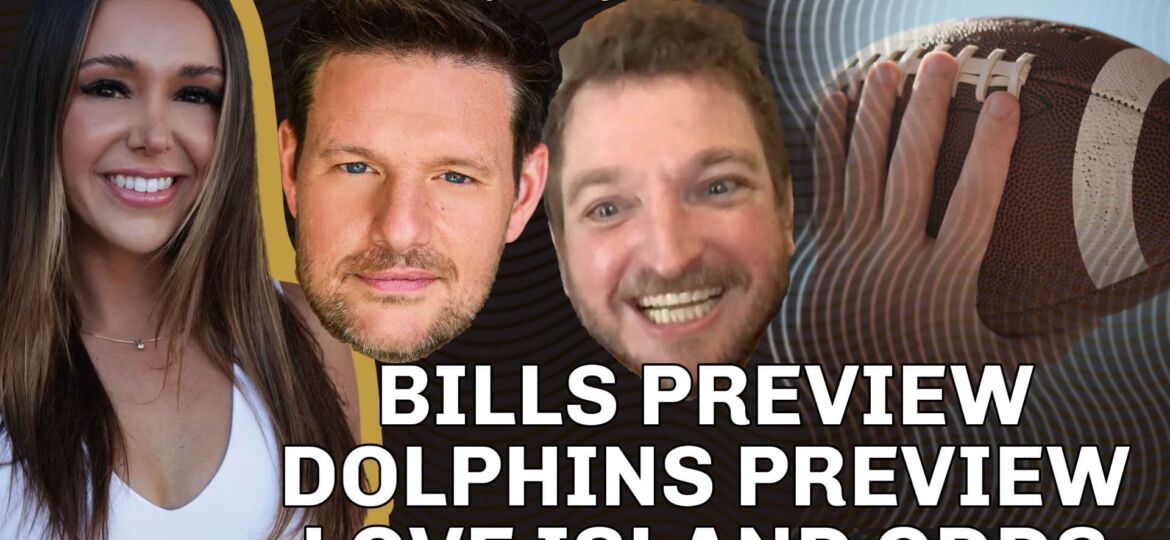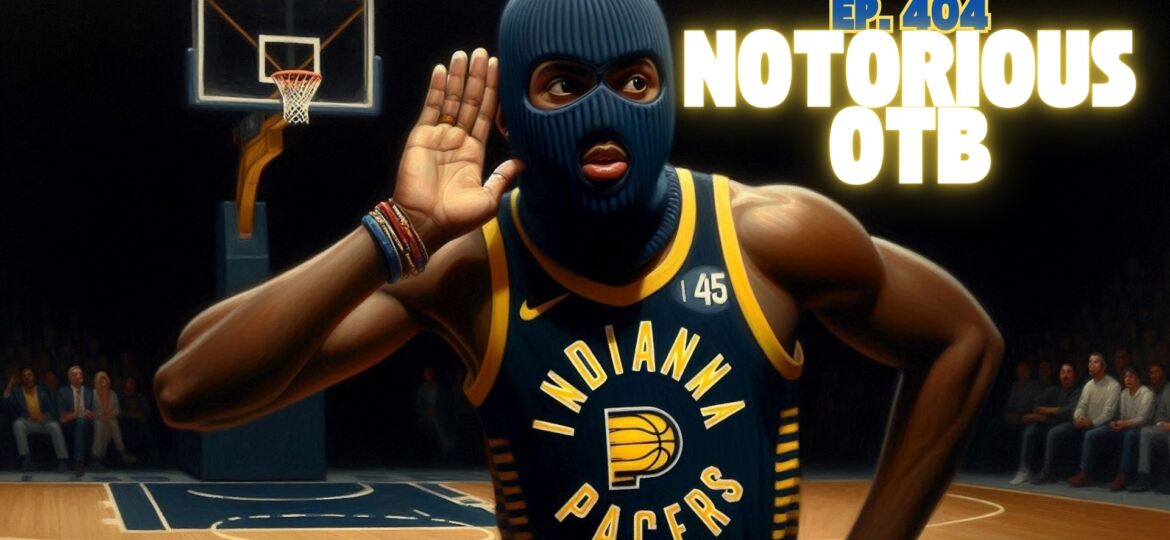Since the days of kings, racehorse ownership has signified a status symbol among the elite. Well, thanks to Zed Run us common peasants can get in on the action and feel like nobility. With this simple step-by-step guide, you’ll be able to buy your horse and get your stable going in no time.
Step 1. Set up MetaMask wallet
Easy to find an app that will serve as your main tool for logging in and out of Zed Run and sites like Hawku and OpenSea where you’ll actually be purchasing the horses. You can also download the browser extension for your computer in addition to the app for phones/tablets.
Step 2. Add Ethereum to wallet
There are several ways to purchase Ethereum including directly on MetaMask. I suggest you find an exchange that you feel comfortable with that has low fees and transfer to MetaMask. Shop around if you’re new to crypto. Several exchanges are only available in certain states. Look for the best sign-up bonus to maximize your returns.
Step 3. Set up Zed run account
In your MetaMask browser go to http://zed.run. Click start. Your wallet should sync right up and now you have a stable! Don’t forget to think of a name and make a logo! If you can’t think of a name I always advise making it something personal to you. Give yourself a connection to it. It also helps if you have an idea of your game goals like if you want to focus on racing, breeding, or both.
Step 4. Bridge Ethereum to polygon
For opensea:
In Zed wallet bridge Ethereum to polygon network
In MetaMask settings go to networks
Find add network and add polygon with info provided :
*Network Name-Polygon
*RPC URL-https://polygon-rpc.com/
*Chain ID-137
*Symbol-MATIC
*Block Explorer URL-https://polygonscan.com/
Wrapped eth won’t show up right in MetaMask but will in opensea
For Hawku:
In zed wallet bridge Ethereum to polygon
Purchase a small amount of MATIC
Step 5. Find your horse
Use filters on knowyourhorses and hawku to find what you want. There are several strategies and ways to choose. If you value winning percentage you will pay for it. Unless you know exactly what you want my advice is to find the top bred horses you can find in the game and see if they have siblings at a discount. Begin acquiring as much quality genetics as possible. You’ll eventually hit on a nice one and when you decide to breed will have several options from solid family trees. The best bloodlines in order are:
Nakamoto
Szabo
Finney
Buterin
Horses are numbered Z1-Z268 with 1 being the lowest (rarest) and 268 highest. A number is determined by adding the numbers of the parents to create the offspring. So two Z1’s create a Z2, two Z2’s make a z4, and soon. The different breed types are in order:
Genesis
Legendary
Exclusive
Elite
Cross
Pacer
Genesis are the rarest horses in the game. There will only ever be so many and most are already in the game. Only two Genesis can make a Legendary. After that if you breed an Exclusive, Elite, Cross with a Genesis it will help maintain the breed type but more on that in a later post.
Step 6. Buy horse on opensea/hawku
You can pay the current asking price on several and get them right away or try putting a bid in and see if they accept. It can take a minute so don’t panic. If you place a bid you must have the ETH valance to cover the purchase. If you place multiple bids and one goes through it will cancel any bids you can’t cover.
Step 7. Race your horse
Switch back to Ethereum main network and go back to Zed Run. You’ll need to click racing and events. Next week will be our How To Race guide helping you figure out all the different options on the menu.
How to Transfer horses
Step 1. Copy wallet address in zed
Go to your Zed wallet and look for the little box to copy the address.
Step 2. Go to other stable
You’ll need to log out of your current wallet and go to other if you’re doing this between two stables you own. If it’s with a friend then just skip this step and move on to Click Settings.
Step 3. Click settings
If you’re on the homepage you’ll just scroll down to the bottom and Settings will be below My Stable.
Step 4. Transfer will be the first thing
You won’t be able to miss it. It’s a big Transfer Racehorses bar.
Step 5. Click transfer
Follow the prompt to next page in order to…
Step 6. Paste address.
It will show the stable you’re transferring to. Double-check and confirm. If between two stables you own it will say that it is a wallet connected to your account to avoid confusion if there’s a similar stable.
Step 7. Wait a few minutes. Be patient!
It takes about 10-15 minutes. Don’t panic! Take a break and come back and it should be right there where you sent it. If doing it with a friend or outside stable wait a few before you confirm.